Cheap Game Cards, choose yours from our retailers!
From Steam Gifts, to FUT Points, to Origin Cash cards, find the best prices here.

Read more
EA Sports FC
-
 EA Sports FC 26 - FC Points - 100 FC Points
EA Sports FC 26 - FC Points - 100 FC Points
Steam£0.99 -
 EA Sports FC 26 - FC Points - 500 FC Points
EA Sports FC 26 - FC Points - 500 FC Points
Steam£4.49 -
 EA Sports FC 26 - FC Points - 100k FC Coins
EA Sports FC 26 - FC Points - 100k FC Coins
Fcoins£4.94 -
 EA Sports FC 26 - FC Points - 1050 FC Points
EA Sports FC 26 - FC Points - 1050 FC Points
Eneba£5.55 -
 EA Sports FC 26 - FC Points - 1050 FUT Points
EA Sports FC 26 - FC Points - 1050 FUT Points
G2A£7.22 -
 EA Sports FC 26 - FC Points - 150k FC Coins
EA Sports FC 26 - FC Points - 150k FC Coins
Fcoins£7.41 -
 EA Sports FC 26 - FC Points - 200k FC Coins
EA Sports FC 26 - FC Points - 200k FC Coins
Fcoins£9.88 -
 EA Sports FC 26 - FC Points - 50k FC Coins
EA Sports FC 26 - FC Points - 50k FC Coins
G2A£12.22 -
 EA Sports FC 26 - FC Points - 250k FC Coins
EA Sports FC 26 - FC Points - 250k FC Coins
Fcoins£12.34 -
 EA Sports FC 26 - FC Points - 300k FC Coins
EA Sports FC 26 - FC Points - 300k FC Coins
G2A£13.08 -
 EA Sports FC 26 - FC Points - 1600 FC Points
EA Sports FC 26 - FC Points - 1600 FC Points
Steam£13.49 -
 EA Sports FC 26 - FC Points - 2800 FC Points
EA Sports FC 26 - FC Points - 2800 FC Points
K4G£13.99 -
 EA Sports FC 26 - FC Points - 350k FC Coins
EA Sports FC 26 - FC Points - 350k FC Coins
Fcoins£17.28 -
 EA Sports FC 26 - FC Points - 2800 FUT Points
EA Sports FC 26 - FC Points - 2800 FUT Points
G2A£17.32 -
 EA Sports FC 26 - FC Points - 400k FC Coins
EA Sports FC 26 - FC Points - 400k FC Coins
Fcoins£19.75 -
 EA Sports FC 26 - FC Points - 500k FC Coins
EA Sports FC 26 - FC Points - 500k FC Coins
G2A£21.42 -
 EA Sports FC 26 - FC Points - 450k FC Coins
EA Sports FC 26 - FC Points - 450k FC Coins
Fcoins£22.22 -
 EA Sports FC 26 - FC Points - 600k FC Coins
EA Sports FC 26 - FC Points - 600k FC Coins
G2A£25.62 -
 EA Sports FC 26 - FC Points - 550k FC Coins
EA Sports FC 26 - FC Points - 550k FC Coins
Fcoins£27.16 -
 EA Sports FC 26 - FC Points - 5900 FC Points
EA Sports FC 26 - FC Points - 5900 FC Points
GAMESEAL£27.90 -
 EA Sports FC 26 - FC Points - 650k FC Coins
EA Sports FC 26 - FC Points - 650k FC Coins
Fcoins£32.10 -
 EA Sports FC 26 - FC Points - 800k FC Coins
EA Sports FC 26 - FC Points - 800k FC Coins
G2A£33.97 -
 EA Sports FC 26 - FC Points - 700k FC Coins
EA Sports FC 26 - FC Points - 700k FC Coins
Fcoins£34.56 -
 EA Sports FC 26 - FC Points - 5900 FUT Points
EA Sports FC 26 - FC Points - 5900 FUT Points
G2A£35.01 -
 EA Sports FC 26 - FC Points - 750k FC Coins
EA Sports FC 26 - FC Points - 750k FC Coins
Fcoins£37.03 -
 EA Sports FC 26 - FC Points - 850k FC Coins
EA Sports FC 26 - FC Points - 850k FC Coins
Fcoins£41.97 -
 EA Sports FC 26 - FC Points - 1000k FC Coins
EA Sports FC 26 - FC Points - 1000k FC Coins
G2A£42.11 -
 EA Sports FC 26 - FC Points - 1M FC Coins
EA Sports FC 26 - FC Points - 1M FC Coins
G2A£42.11 -
 EA Sports FC 26 - FC Points - 900k FC Coins
EA Sports FC 26 - FC Points - 900k FC Coins
Fcoins£44.44 -
 EA Sports FC 26 - FC Points - 950k FC Coins
EA Sports FC 26 - FC Points - 950k FC Coins
Fcoins£46.91 -
 EA Sports FC 26 - FC Points - 12000 FC Points
EA Sports FC 26 - FC Points - 12000 FC Points
HRKGAME£55.10 -
 EA Sports FC 26 - FC Points - 12000 FUT Points
EA Sports FC 26 - FC Points - 12000 FUT Points
G2A£65.20 -
 EA Sports FC 26 - FC Points - 18500 FC Points
EA Sports FC 26 - FC Points - 18500 FC Points
HRKGAME£79.97 -
 EA Sports FC 26 - FC Points - 2000k FC Coins
EA Sports FC 26 - FC Points - 2000k FC Coins
G2A£83.15 -
 EA Sports FC 26 - FC Points - 2M FC Coins
EA Sports FC 26 - FC Points - 2M FC Coins
G2A£83.15 -
 EA Sports FC 26 - FC Points - 5M FC Coins
EA Sports FC 26 - FC Points - 5M FC Coins
G2A£407.81 -
 EA Sports FC 25 - FC Coins - 5900 FC Points
EA Sports FC 25 - FC Coins - 5900 FC Points
Yuplay£32.78 -
 EA Sports FC 25 - FC Points - 1050 FC Points
EA Sports FC 25 - FC Points - 1050 FC Points
Eneba£4.80 -
 EA Sports FC 25 - FC Points - 1050 FUT Points
EA Sports FC 25 - FC Points - 1050 FUT Points
G2A£7.87 -
 EA Sports FC 25 - FC Points - 2800 FC Points
EA Sports FC 25 - FC Points - 2800 FC Points
Eneba£10.65 -
 EA Sports FC 25 - FC Points - 5900 FC Points
EA Sports FC 25 - FC Points - 5900 FC Points
HRKGAME£27.07 -
 EA Sports FC 25 - FC Points - 12000 FC Points
EA Sports FC 25 - FC Points - 12000 FC Points
K4G£59.00 -
 EA Sports FC 25 - FC Points - 12000 FUT Points
EA Sports FC 25 - FC Points - 12000 FUT Points
Eneba£64.50 -
 EA Sports FC 25 - FC Points - 18500 FC Points
EA Sports FC 25 - FC Points - 18500 FC Points
Instant Gaming£90.07 -
 EA Sports FC 24 - FC Points - 1050 FC Points
EA Sports FC 24 - FC Points - 1050 FC Points
Eneba£2.38 -
 EA Sports FC 24 - FC Points - 2800 FC Points
EA Sports FC 24 - FC Points - 2800 FC Points
HRKGAME£4.36 -
 EA Sports FC 24 - FC Points - 500 FUT Points
EA Sports FC 24 - FC Points - 500 FUT Points
G2A£4.80 -
 EA Sports FC 24 - FC Points - 500 FC Points
EA Sports FC 24 - FC Points - 500 FC Points
Eneba£5.96 -
 EA Sports FC 24 - FC Points - 5900 FC Points
EA Sports FC 24 - FC Points - 5900 FC Points
GAMESEAL£9.34 -
 EA Sports FC 24 - FC Points - 5900 FUT Points
EA Sports FC 24 - FC Points - 5900 FUT Points
Eneba£11.44 -
 EA Sports FC 24 - FC Points - 5600 FC Points
EA Sports FC 24 - FC Points - 5600 FC Points
G2A£11.78 -
 EA Sports FC 24 - FC Points - 1600 FC Points
EA Sports FC 24 - FC Points - 1600 FC Points
Eneba£19.46 -
 EA Sports FC 24 - FC Points - 8700 FC Points
EA Sports FC 24 - FC Points - 8700 FC Points
G2A£19.99 -
 EA Sports FC 24 - FC Points - 12000 FC Points
EA Sports FC 24 - FC Points - 12000 FC Points
HRKGAME£29.12 -
 EA Sports FC 24 - FC Points - 13050 FC Points
EA Sports FC 24 - FC Points - 13050 FC Points
G2A£90.12 -
 EA Sports FC 24 - FC Points - 24000 FC Points
EA Sports FC 24 - FC Points - 24000 FC Points
G2A£166.64

Read more
Discord
-
 Discord Nitro - 3 Months
Discord Nitro - 3 Months
K4G£0.34 -
 Discord Nitro - 1 Month
Discord Nitro - 1 Month
Kinguin£0.35 -
 Discord Nitro - New Account Only
Discord Nitro - New Account Only
Kinguin£0.48 -
 Discord Nitro - $5 Gift Card
Discord Nitro - $5 Gift Card
Eneba£3.83 -
 Discord Nitro - $100 Gift Card
Discord Nitro - $100 Gift Card
K4G£7.90 -
 Discord Nitro - $10 Gift Card
Discord Nitro - $10 Gift Card
G2A£8.28 -
 Discord Nitro - $15 Gift Card
Discord Nitro - $15 Gift Card
Kinguin£12.19 -
 Discord Nitro - 2 Months
Discord Nitro - 2 Months
Kinguin£12.98 -
 Discord Nitro - $20 Gift Card
Discord Nitro - $20 Gift Card
K4G£15.59 -
 Discord Nitro - $25 Gift Card
Discord Nitro - $25 Gift Card
G2A£20.69 -
 Discord Nitro - 1 year
Discord Nitro - 1 year
K4G£23.67 -
 Discord Nitro - $30 Gift Card
Discord Nitro - $30 Gift Card
Kinguin£25.56 -
 Discord Nitro - 4 Months
Discord Nitro - 4 Months
Kinguin£25.87 -
 Discord Nitro - 16 Months
Discord Nitro - 16 Months
Eneba£35.77 -
 Discord Nitro - 6 Months
Discord Nitro - 6 Months
Kinguin£38.70 -
 Discord Nitro - $50 Gift Card
Discord Nitro - $50 Gift Card
K4G£39.00 -
 Discord Nitro - $60 Gift Card
Discord Nitro - $60 Gift Card
G2A£48.01 -
 Discord Nitro - $110 Gift Card
Discord Nitro - $110 Gift Card
Difmark£91.37 -
 Discord Nitro - $150 Gift Card
Discord Nitro - $150 Gift Card
G2A£122.62 -
 Discord Nitro - 2 years
Discord Nitro - 2 years
Kinguin£130.23 -
 Discord Nitro - 5 Years
Discord Nitro - 5 Years
Kinguin£324.67
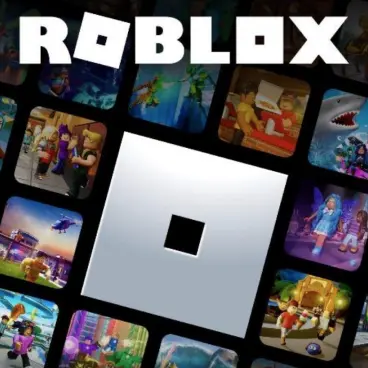
Read more
ROBLOX
-
 Roblox Gift Card - GBP - £5 Gift Card
Roblox Gift Card - GBP - £5 Gift Card
G2A£5.27 -
 Roblox Gift Card - GBP - £7 Gift Card
Roblox Gift Card - GBP - £7 Gift Card
Eneba£6.67 -
 Roblox Gift Card - GBP - £6 Gift Card
Roblox Gift Card - GBP - £6 Gift Card
Eneba£6.81 -
 Roblox Gift Card - GBP - £10 Gift Card
Roblox Gift Card - GBP - £10 Gift Card
GAMESEAL£8.91 -
 Roblox Gift Card - GBP - £11 Gift Card
Roblox Gift Card - GBP - £11 Gift Card
Eneba£10.82 -
 Roblox Gift Card - GBP - £9 Gift Card
Roblox Gift Card - GBP - £9 Gift Card
Eneba£10.82 -
 Roblox Gift Card - GBP - £12 Gift Card
Roblox Gift Card - GBP - £12 Gift Card
Eneba£11.80 -
 Roblox Gift Card - GBP - £13 Gift Card
Roblox Gift Card - GBP - £13 Gift Card
Eneba£12.77 -
 Roblox Gift Card - GBP - £15 Gift Card
Roblox Gift Card - GBP - £15 Gift Card
GAMESEAL£13.37 -
 Roblox Gift Card - GBP - £14 Gift Card
Roblox Gift Card - GBP - £14 Gift Card
Eneba£13.74 -
 Roblox Gift Card - GBP - £19 Gift Card
Roblox Gift Card - GBP - £19 Gift Card
Eneba£16.69 -
 Roblox Gift Card - GBP - £20 Gift Card
Roblox Gift Card - GBP - £20 Gift Card
GAMESEAL£17.81 -
 Roblox Gift Card - GBP - £21 Gift Card
Roblox Gift Card - GBP - £21 Gift Card
Eneba£20.66 -
 Roblox Gift Card - GBP - £22 Gift Card
Roblox Gift Card - GBP - £22 Gift Card
Eneba£21.41 -
 Roblox Gift Card - GBP - £2000 Gift Card
Roblox Gift Card - GBP - £2000 Gift Card
G2A£22.43 -
 Roblox Gift Card - GBP - £23 Gift Card
Roblox Gift Card - GBP - £23 Gift Card
Eneba£22.62 -
 Roblox Gift Card - GBP - £24 Gift Card
Roblox Gift Card - GBP - £24 Gift Card
Eneba£23.61 -
 Roblox Gift Card - GBP - £25 Gift Card
Roblox Gift Card - GBP - £25 Gift Card
Kinguin£23.75 -
 Roblox Gift Card - GBP - £30 Gift Card
Roblox Gift Card - GBP - £30 Gift Card
GAMESEAL£26.72 -
 Roblox Gift Card - GBP - £35 Gift Card
Roblox Gift Card - GBP - £35 Gift Card
Eneba£33.43 -
 Roblox Gift Card - GBP - £40 Gift Card
Roblox Gift Card - GBP - £40 Gift Card
GAMESEAL£35.62 -
 Roblox Gift Card - GBP - £45 Gift Card
Roblox Gift Card - GBP - £45 Gift Card
Eneba£43.90 -
 Roblox Gift Card - GBP - £50 Gift Card
Roblox Gift Card - GBP - £50 Gift Card
GAMESEAL£44.53 -
 Roblox Gift Card - GBP - £60 Gift Card
Roblox Gift Card - GBP - £60 Gift Card
Eneba£58.53 -
 Roblox Gift Card - GBP - £70 Gift Card
Roblox Gift Card - GBP - £70 Gift Card
Eneba£68.29 -
 Roblox Gift Card - GBP - £75 Gift Card
Roblox Gift Card - GBP - £75 Gift Card
Eneba£73.15 -
 Roblox Gift Card - GBP - £80 Gift Card
Roblox Gift Card - GBP - £80 Gift Card
Eneba£78.06 -
 Roblox Gift Card - GBP - £90 Gift Card
Roblox Gift Card - GBP - £90 Gift Card
Eneba£87.83 -
 Roblox Gift Card - GBP - £100 Gift Card
Roblox Gift Card - GBP - £100 Gift Card
GAMESEAL£89.06 -
 Roblox Gift Card - GBP - £150 Gift Card
Roblox Gift Card - GBP - £150 Gift Card
Eneba£146.38 -
 Roblox Gift Card - GBP - £200 Gift Card
Roblox Gift Card - GBP - £200 Gift Card
Eneba£195.16 -
 Roblox Card - Robux - 100 Robux
Roblox Card - Robux - 100 Robux
GAMESEAL£2.24 -
 Roblox Card - Robux - 200 Robux
Roblox Card - Robux - 200 Robux
Eneba£2.30 -
 Roblox Card - Robux - 175 Robux
Roblox Card - Robux - 175 Robux
Eneba£2.33 -
 Roblox Card - Robux - 300 Robux
Roblox Card - Robux - 300 Robux
Eneba£3.57 -
 Roblox Card - Robux - 400 Robux
Roblox Card - Robux - 400 Robux
Eneba£4.09 -
 Roblox Card - Robux - 500 Robux
Roblox Card - Robux - 500 Robux
Eneba£5.30 -
 Roblox Card - Robux - 570 Robux
Roblox Card - Robux - 570 Robux
Eneba£6.81 -
 Roblox Card - Robux - 800 Robux
Roblox Card - Robux - 800 Robux
Eneba£6.83 -
 Roblox Card - Robux - 600 Robux
Roblox Card - Robux - 600 Robux
G2A£6.86 -
 Roblox Card - Robux - 1200 Robux
Roblox Card - Robux - 1200 Robux
Instant Gaming£8.34 -
 Roblox Card - Robux - £8 Gift Card
Roblox Card - Robux - £8 Gift Card
Eneba£8.51 -
 Roblox Card - Robux - £10 Gift Card
Roblox Card - Robux - £10 Gift Card
Startselect£9.70 -
 Roblox Card - Robux - £200 Gift Card
Roblox Card - Robux - £200 Gift Card
Startselect£9.70 -
 Roblox Card - Robux - 1000 Robux
Roblox Card - Robux - 1000 Robux
Eneba£9.94 -
 Roblox Card - Robux - 860 Robux
Roblox Card - Robux - 860 Robux
Eneba£10.64 -
 Roblox Card - Robux - 700 Robux
Roblox Card - Robux - 700 Robux
Eneba£11.07 -
 Roblox Card - Robux - 900 Robux
Roblox Card - Robux - 900 Robux
Eneba£11.07 -
 Roblox Card - Robux - 2000 Robux
Roblox Card - Robux - 2000 Robux
K4G£14.16 -
 Roblox Card - Robux - 1500 Robux
Roblox Card - Robux - 1500 Robux
Eneba£14.32 -
 Roblox Card - Robux - $25 Gift Card
Roblox Card - Robux - $25 Gift Card
Eneba£16.66 -
 Roblox Card - Robux - 1600 Robux
Roblox Card - Robux - 1600 Robux
CJS CD Keys£18.17 -
 Roblox Card - Robux - 1700 Robux
Roblox Card - Robux - 1700 Robux
Eneba£18.92 -
 Roblox Card - Robux - £20 Gift Card
Roblox Card - Robux - £20 Gift Card
Startselect£19.40 -
 Roblox Card - Robux - 1800 Robux
Roblox Card - Robux - 1800 Robux
Eneba£21.72 -
 Roblox Card - Robux - 2200 Robux
Roblox Card - Robux - 2200 Robux
G2A£21.85 -
 Roblox Card - Robux - 2500 Robux
Roblox Card - Robux - 2500 Robux
G2A£21.97 -
 Roblox Card - Robux - 2600 Robux
Roblox Card - Robux - 2600 Robux
G2A£24.71 -
 Roblox Card - Robux - 4500 Robux
Roblox Card - Robux - 4500 Robux
Kinguin£25.75 -
 Roblox Card - Robux - 2700 Robux
Roblox Card - Robux - 2700 Robux
Eneba£27.97 -
 Roblox Card - Robux - 3000 Robux
Roblox Card - Robux - 3000 Robux
G2A£28.03 -
 Roblox Card - Robux - 3500 Robux
Roblox Card - Robux - 3500 Robux
G2A£30.24 -
 Roblox Card - Robux - £39 Gift Card
Roblox Card - Robux - £39 Gift Card
Eneba£33.19 -
 Roblox Card - Robux - 4000 Robux
Roblox Card - Robux - 4000 Robux
Kinguin£34.91 -
 Roblox Card - Robux - 3600 Robux
Roblox Card - Robux - 3600 Robux
G2A£36.33 -
 Roblox Card - Robux - 5250 Robux
Roblox Card - Robux - 5250 Robux
Kinguin£41.26 -
 Roblox Card - Robux - £50 Gift Card
Roblox Card - Robux - £50 Gift Card
Startselect£48.50 -
 Roblox Card - Robux - 10000 Robux
Roblox Card - Robux - 10000 Robux
HRKGAME£66.43 -
 Roblox Card - Robux - 8000 Robux
Roblox Card - Robux - 8000 Robux
Eneba£76.67 -
 Roblox Card - Robux - 9000 Robux
Roblox Card - Robux - 9000 Robux
Kinguin£84.76 -
 Roblox Card - Robux - 11000 Robux
Roblox Card - Robux - 11000 Robux
Eneba£85.19 -
 Roblox Card - Robux - 7000 Robux
Roblox Card - Robux - 7000 Robux
G2A£87.19 -
 Roblox Card - Robux - 16000 Robux
Roblox Card - Robux - 16000 Robux
Eneba£115.87 -
 Roblox Card - Robux - 14000 Robux
Roblox Card - Robux - 14000 Robux
Eneba£125.85 -
 Roblox Card - Robux - 13000 Robux
Roblox Card - Robux - 13000 Robux
Eneba£127.78 -
 Roblox Card - Robux - 17000 Robux
Roblox Card - Robux - 17000 Robux
Eneba£149.93 -
 Roblox Card - Robux - 22500 Robux
Roblox Card - Robux - 22500 Robux
G2A£155.60 -
 Roblox Card - Robux - 20000 Robux
Roblox Card - Robux - 20000 Robux
Kinguin£162.77 -
 Roblox Card - Robux - 24000 Robux
Roblox Card - Robux - 24000 Robux
Eneba£195.94 -
 Roblox Card - Robux - 48000 Robux
Roblox Card - Robux - 48000 Robux
CJS CD Keys£200.00 -
 Roblox Card - Robux - 36000 Robux
Roblox Card - Robux - 36000 Robux
Eneba£297.30 -
 Roblox Card - Robux - 60000 Robux
Roblox Card - Robux - 60000 Robux
Eneba£493.89

Read more

Xbox Live 6 Months Gold Card
£19.75
Read more
Xbox Live
-
 Xbox Live 6 Months Gold Card
Xbox Live 6 Months Gold Card
Kinguin£19.75 -
 Xbox Live Gift Card GBP - £5 Gift Card
Xbox Live Gift Card GBP - £5 Gift Card
Eneba£4.49 -
 Xbox Live Gift Card GBP - £10 Gift Card
Xbox Live Gift Card GBP - £10 Gift Card
Eneba£9.49 -
 Xbox Live Gift Card GBP - £15 Gift Card
Xbox Live Gift Card GBP - £15 Gift Card
GAMESEAL£13.14 -
 Xbox Live Gift Card GBP - £12 Gift Card
Xbox Live Gift Card GBP - £12 Gift Card
Eneba£14.33 -
 Xbox Live Gift Card GBP - £20 Gift Card
Xbox Live Gift Card GBP - £20 Gift Card
Eneba£18.79 -
 Xbox Live Gift Card GBP - £25 Gift Card
Xbox Live Gift Card GBP - £25 Gift Card
GAMESEAL£21.89 -
 Xbox Live Gift Card GBP - £30 Gift Card
Xbox Live Gift Card GBP - £30 Gift Card
G2A£30.23 -
 Xbox Live Gift Card GBP - £35 Gift Card
Xbox Live Gift Card GBP - £35 Gift Card
GAMESEAL£30.67 -
 Xbox Live Gift Card GBP - £40 Gift Card
Xbox Live Gift Card GBP - £40 Gift Card
GAMESEAL£35.12 -
 Xbox Live Gift Card GBP - £45 Gift Card
Xbox Live Gift Card GBP - £45 Gift Card
GAMESEAL£39.42 -
 Xbox Live Gift Card GBP - £50 Gift Card
Xbox Live Gift Card GBP - £50 Gift Card
Kinguin£41.34 -
 Xbox Live Gift Card GBP - £70 Gift Card
Xbox Live Gift Card GBP - £70 Gift Card
Eneba£80.47 -
 Xbox Live Gift Card GBP - £100 Gift Card
Xbox Live Gift Card GBP - £100 Gift Card
GAMESEAL£89.95 -
 Xbox LIVE Gold 12 Months Card - 2 Months
Xbox LIVE Gold 12 Months Card - 2 Months
Eneba£37.36 -
 Xbox LIVE Gold 12 Months Card - 12 Months
Xbox LIVE Gold 12 Months Card - 12 Months
Kinguin£41.93 -
 Xbox LIVE 3 Months Gold Card
Xbox LIVE 3 Months Gold Card
Kinguin£11.37 -
 Xbox LIVE 1 Month Gold Card
Xbox LIVE 1 Month Gold Card
Kinguin£8.34 -
 Xbox Live Europe Game Cards 800 Points
Xbox Live Europe Game Cards 800 Points
Kinguin£8.11
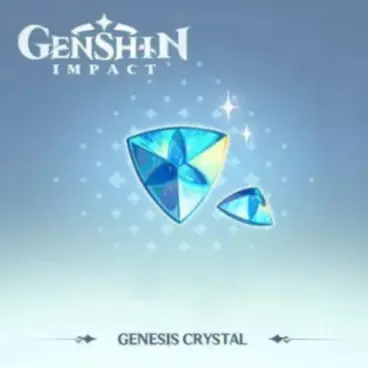
Read more
Genshin Impact
-
 Genshin Impact Genesis Crystals - 60 Genesis Crystals
Genshin Impact Genesis Crystals - 60 Genesis Crystals
K4G£1.27 -
 Genshin Impact Genesis Crystals - 330 Genesis Crystals
Genshin Impact Genesis Crystals - 330 Genesis Crystals
K4G£3.83 -
 Genshin Impact Genesis Crystals - 1090 Genesis Crystals
Genshin Impact Genesis Crystals - 1090 Genesis Crystals
K4G£11.64 -
 Genshin Impact Genesis Crystals - 2240 Genesis Crystals
Genshin Impact Genesis Crystals - 2240 Genesis Crystals
K4G£22.89 -
 Genshin Impact Genesis Crystals - 3880 Genesis Crystals
Genshin Impact Genesis Crystals - 3880 Genesis Crystals
G2A£46.01 -
 Genshin Impact Genesis Crystals - 8080 Genesis Crystals
Genshin Impact Genesis Crystals - 8080 Genesis Crystals
K4G£72.62

Read more
Assassin's Creed
-
 Assassin's Creed Shadow - Helix Credits - Medium Pack (2300 Credits)
Assassin's Creed Shadow - Helix Credits - Medium Pack (2300 Credits)
Ubisoft Store£15.99 -
 Assassin's Creed Shadow - Helix Credits - 500 Helix Credits
Assassin's Creed Shadow - Helix Credits - 500 Helix Credits
Ubisoft Store£3.99 -
 Assassin's Creed Shadow - Helix Credits - 1050 Helix Credits
Assassin's Creed Shadow - Helix Credits - 1050 Helix Credits
Ubisoft Store£7.99 -
 Assassin's Creed Shadow - Helix Credits - 2300 Helix Credits
Assassin's Creed Shadow - Helix Credits - 2300 Helix Credits
Instant Gaming£14.49 -
 Assassin's Creed Shadow - Helix Credits - 4200 Helix Credits
Assassin's Creed Shadow - Helix Credits - 4200 Helix Credits
Ubisoft Store£28.99 -
 Assassin's Creed Shadow - Helix Credits - 6600 Helix Credits
Assassin's Creed Shadow - Helix Credits - 6600 Helix Credits
LOADED£33.99 -
 Assassin's Creed Odyssey - Helix Credits - 11500 Halo Credits
Assassin's Creed Odyssey - Helix Credits - 11500 Halo Credits
Kinguin£7.55 -
 Assassin's Creed Odyssey - Helix Credits - 500 Helix Credits
Assassin's Creed Odyssey - Helix Credits - 500 Helix Credits
Startselect£3.87 -
 Assassin's Creed Odyssey - Helix Credits - 1050 Helix Credits
Assassin's Creed Odyssey - Helix Credits - 1050 Helix Credits
Startselect£7.75 -
 Assassin's Creed Odyssey - Helix Credits - 2400 Helix Credits
Assassin's Creed Odyssey - Helix Credits - 2400 Helix Credits
Kinguin£14.85 -
 Assassin's Creed Odyssey - Helix Credits - 4600 Helix Credits
Assassin's Creed Odyssey - Helix Credits - 4600 Helix Credits
Kinguin£25.93 -
 Assassin's Creed Odyssey - Helix Credits - 7400 Helix Credits
Assassin's Creed Odyssey - Helix Credits - 7400 Helix Credits
K4G£36.04 -
 Assassin's Creed Odyssey - Helix Credits - 18000 Helix Credits
Assassin's Creed Odyssey - Helix Credits - 18000 Helix Credits
Ubisoft Store£83.99 -
 Assassin's Creed Valhalla - Helix Credits - Base Pack (500 Credits)
Assassin's Creed Valhalla - Helix Credits - Base Pack (500 Credits)
K4G£3.56 -
 Assassin's Creed Valhalla - Helix Credits - 500 Helix Credits
Assassin's Creed Valhalla - Helix Credits - 500 Helix Credits
LOADED£2.79 -
 Assassin's Creed Valhalla - Helix Credits - 1050 Helix Credits
Assassin's Creed Valhalla - Helix Credits - 1050 Helix Credits
Eneba£4.67 -
 Assassin's Creed Valhalla - Helix Credits - 2300 Helix Credits
Assassin's Creed Valhalla - Helix Credits - 2300 Helix Credits
K4G£4.62 -
 Assassin's Creed Valhalla - Helix Credits - 4200 Helix Credits
Assassin's Creed Valhalla - Helix Credits - 4200 Helix Credits
Kinguin£10.95 -
 Assassin's Creed Valhalla - Helix Credits - 6600 Helix Credits
Assassin's Creed Valhalla - Helix Credits - 6600 Helix Credits
Eneba£11.86

Read more
Xbox Game Pass
-
 Xbox Game Pass Core - 1 Month
Xbox Game Pass Core - 1 Month
K4G£4.72 -
 Xbox Game Pass Core - 3 Months
Xbox Game Pass Core - 3 Months
GAMESEAL£11.18 -
 Xbox Game Pass Core - 6 Months
Xbox Game Pass Core - 6 Months
Kinguin£17.00 -
 Xbox Game Pass Core - 1 year
Xbox Game Pass Core - 1 year
CJS CD Keys£32.22 -
 Xbox Game Pass Core - 12 Months
Xbox Game Pass Core - 12 Months
Kinguin£34.25 -
 Xbox Game Pass Ultimate - 1 Month
Xbox Game Pass Ultimate - 1 Month
K4G£4.33 -
 Xbox Game Pass Ultimate - 2 Months
Xbox Game Pass Ultimate - 2 Months
K4G£6.63 -
 Xbox Game Pass Ultimate - 7 days
Xbox Game Pass Ultimate - 7 days
Kinguin£7.91 -
 Xbox Game Pass Ultimate - 14 days
Xbox Game Pass Ultimate - 14 days
Eneba£9.08 -
 Xbox Game Pass Ultimate - 3 Months
Xbox Game Pass Ultimate - 3 Months
K4G£12.76 -
 Xbox Game Pass Ultimate - 4 Months
Xbox Game Pass Ultimate - 4 Months
K4G£17.36 -
 Xbox Game Pass Ultimate - 6 Months
Xbox Game Pass Ultimate - 6 Months
K4G£24.07 -
 Xbox Game Pass Ultimate - 5 Months
Xbox Game Pass Ultimate - 5 Months
Kinguin£29.63 -
 Xbox Game Pass Ultimate - 7 Months
Xbox Game Pass Ultimate - 7 Months
Kinguin£33.46 -
 Xbox Game Pass Ultimate - Ultimate Edition
Xbox Game Pass Ultimate - Ultimate Edition
Difmark£37.27 -
 Xbox Game Pass Ultimate - 9 Months
Xbox Game Pass Ultimate - 9 Months
Kinguin£39.13 -
 Xbox Game Pass Ultimate - 10 Months
Xbox Game Pass Ultimate - 10 Months
Kinguin£47.22 -
 Xbox Game Pass Ultimate - 12 Months
Xbox Game Pass Ultimate - 12 Months
Kinguin£55.58 -
 Xbox Game Pass Ultimate - 13 Months
Xbox Game Pass Ultimate - 13 Months
CJS CD Keys£81.83 -
 Xbox Game Pass Ultimate - 16 Months
Xbox Game Pass Ultimate - 16 Months
GAMESEAL£95.67 -
 Xbox Game Pass Ultimate - 1 year
Xbox Game Pass Ultimate - 1 year
GAMESEAL£111.13 -
 Xbox Game Pass Ultimate - 14 Months
Xbox Game Pass Ultimate - 14 Months
CJS CD Keys£200.00 -
 Xbox Game Pass Ultimate - 8 Months
Xbox Game Pass Ultimate - 8 Months
CJS CD Keys£200.00 -
 Xbox Game Pass - 1 Month
Xbox Game Pass - 1 Month
K4G£9.52 -
 Xbox Game Pass - 3 Months
Xbox Game Pass - 3 Months
Kinguin£17.58 -
 Xbox Game Pass - 14 days
Xbox Game Pass - 14 days
CJS CD Keys£200.00 -
 Xbox Game Pass - 6 Months
Xbox Game Pass - 6 Months
CJS CD Keys£200.00 -
 Xbox Game Pass - 12 Months
Xbox Game Pass - 12 Months
CJS CD Keys£200.00

Read more
Steam
-
 Steam Gift Card GBP - £5 Gift Card
Steam Gift Card GBP - £5 Gift Card
GAMESEAL£4.84 -
 Steam Gift Card GBP - £6 Gift Card
Steam Gift Card GBP - £6 Gift Card
G2A£6.51 -
 Steam Gift Card GBP - £7 Gift Card
Steam Gift Card GBP - £7 Gift Card
G2A£7.46 -
 Steam Gift Card GBP - £8 Gift Card
Steam Gift Card GBP - £8 Gift Card
K4G£8.03 -
 Steam Gift Card GBP - £9 Gift Card
Steam Gift Card GBP - £9 Gift Card
K4G£9.19 -
 Steam Gift Card GBP - £10 Gift Card
Steam Gift Card GBP - £10 Gift Card
K4G£9.55 -
 Steam Gift Card GBP - £11 Gift Card
Steam Gift Card GBP - £11 Gift Card
K4G£11.12 -
 Steam Gift Card GBP - £12 Gift Card
Steam Gift Card GBP - £12 Gift Card
Eneba£11.74 -
 Steam Gift Card GBP - £13 Gift Card
Steam Gift Card GBP - £13 Gift Card
K4G£13.18 -
 Steam Gift Card GBP - £14 Gift Card
Steam Gift Card GBP - £14 Gift Card
K4G£14.02 -
 Steam Gift Card GBP - £15 Gift Card
Steam Gift Card GBP - £15 Gift Card
Eneba£14.69 -
 Steam Gift Card GBP - £20 Gift Card
Steam Gift Card GBP - £20 Gift Card
K4G£18.85 -
 Steam Gift Card GBP - £25 Gift Card
Steam Gift Card GBP - £25 Gift Card
K4G£24.46 -
 Steam Gift Card GBP - £30 Gift Card
Steam Gift Card GBP - £30 Gift Card
K4G£29.20 -
 Steam Gift Card GBP - £35 Gift Card
Steam Gift Card GBP - £35 Gift Card
K4G£35.46 -
 Steam Gift Card GBP - £40 Gift Card
Steam Gift Card GBP - £40 Gift Card
K4G£37.48 -
 Steam Gift Card GBP - £45 Gift Card
Steam Gift Card GBP - £45 Gift Card
Eneba£46.40 -
 Steam Gift Card GBP - £50 Gift Card
Steam Gift Card GBP - £50 Gift Card
K4G£48.39 -
 Steam Gift Card GBP - £60 Gift Card
Steam Gift Card GBP - £60 Gift Card
G2A£63.19 -
 Steam Gift Card GBP - £55 Gift Card
Steam Gift Card GBP - £55 Gift Card
K4G£63.75 -
 Steam Gift Card GBP - £70 Gift Card
Steam Gift Card GBP - £70 Gift Card
G2A£73.06 -
 Steam Gift Card GBP - £65 Gift Card
Steam Gift Card GBP - £65 Gift Card
G2A£73.17 -
 Steam Gift Card GBP - £75 Gift Card
Steam Gift Card GBP - £75 Gift Card
G2A£78.43 -
 Steam Gift Card GBP - £80 Gift Card
Steam Gift Card GBP - £80 Gift Card
Eneba£81.75 -
 Steam Gift Card GBP - £85 Gift Card
Steam Gift Card GBP - £85 Gift Card
Eneba£88.82 -
 Steam Gift Card GBP - £90 Gift Card
Steam Gift Card GBP - £90 Gift Card
Kinguin£97.73 -
 Steam Gift Card GBP - £100 Gift Card
Steam Gift Card GBP - £100 Gift Card
G2A£105.48

Read more
Playstation Network
-
 Playstation Gift Cards GBP - £10 Gift Card
Playstation Gift Cards GBP - £10 Gift Card
GAMESEAL£8.54 -
 Playstation Gift Cards GBP - £20 Gift Card
Playstation Gift Cards GBP - £20 Gift Card
Kinguin£17.13 -
 Playstation Gift Cards GBP - £15 Gift Card
Playstation Gift Cards GBP - £15 Gift Card
GAMESEAL£18.06 -
 Playstation Gift Cards GBP - £18 Gift Card
Playstation Gift Cards GBP - £18 Gift Card
Eneba£20.44 -
 Playstation Gift Cards GBP - £25 Gift Card
Playstation Gift Cards GBP - £25 Gift Card
GAMESEAL£22.08 -
 Playstation Gift Cards GBP - £30 Gift Card
Playstation Gift Cards GBP - £30 Gift Card
K4G£27.18 -
 Playstation Gift Cards GBP - £35 Gift Card
Playstation Gift Cards GBP - £35 Gift Card
GAMESEAL£30.86 -
 Playstation Gift Cards GBP - £40 Gift Card
Playstation Gift Cards GBP - £40 Gift Card
GAMESEAL£34.37 -
 Playstation Gift Cards GBP - £50 Gift Card
Playstation Gift Cards GBP - £50 Gift Card
GAMESEAL£42.58 -
 Playstation Gift Cards GBP - £45 Gift Card
Playstation Gift Cards GBP - £45 Gift Card
G2A£47.60 -
 Playstation Gift Cards GBP - £70 Gift Card
Playstation Gift Cards GBP - £70 Gift Card
K4G£61.81 -
 Playstation Gift Cards GBP - £65 Gift Card
Playstation Gift Cards GBP - £65 Gift Card
Eneba£64.74 -
 Playstation Gift Cards GBP - £80 Gift Card
Playstation Gift Cards GBP - £80 Gift Card
K4G£71.31 -
 Playstation Gift Cards GBP - £100 Gift Card
Playstation Gift Cards GBP - £100 Gift Card
Eneba£72.23 -
 Playstation Gift Cards GBP - £75 Gift Card
Playstation Gift Cards GBP - £75 Gift Card
G2A£77.90 -
 Playstation Gift Cards GBP - £90 Gift Card
Playstation Gift Cards GBP - £90 Gift Card
K4G£81.24 -
 Playstation Gift Cards GBP - £120 Gift Card
Playstation Gift Cards GBP - £120 Gift Card
LOADED£104.99 -
 Playstation Gift Cards GBP - £110 Gift Card
Playstation Gift Cards GBP - £110 Gift Card
Eneba£110.74 -
 Playstation Gift Cards GBP - £150 Gift Card
Playstation Gift Cards GBP - £150 Gift Card
K4G£131.25 -
 Playstation Gift Cards GBP - £140 Gift Card
Playstation Gift Cards GBP - £140 Gift Card
Eneba£141.42 -
 Playstation Gift Cards GBP - £200 Gift Card
Playstation Gift Cards GBP - £200 Gift Card
K4G£173.25 -
 Playstation Gift Cards GBP - £190 Gift Card
Playstation Gift Cards GBP - £190 Gift Card
Eneba£184.01

Read more
Bitcoin
-
 Bitcard Bitcoin Giftcard - £50 Gift Card
Bitcard Bitcoin Giftcard - £50 Gift Card
Kinguin£55.14 -
 Bitcard Bitcoin Giftcard - £250 Gift Card
Bitcard Bitcoin Giftcard - £250 Gift Card
Kinguin£274.38 -
 Bitnovo Crypto Card - 10€ Gift Card
Bitnovo Crypto Card - 10€ Gift Card
Eneba£8.90 -
 Bitnovo Crypto Card - 25€ Gift Card
Bitnovo Crypto Card - 25€ Gift Card
Eneba£21.30 -
 Bitnovo Crypto Card - 50€ Gift Card
Bitnovo Crypto Card - 50€ Gift Card
Eneba£42.59 -
 Bitnovo Crypto Card - 100€ Gift Card
Bitnovo Crypto Card - 100€ Gift Card
Eneba£85.20 -
 Bitnovo Crypto Card - 250€ Gift Card
Bitnovo Crypto Card - 250€ Gift Card
G2A£234.63 -
 Azteco Voucher Bitcoin (BTC) - 10€ Gift Card
Azteco Voucher Bitcoin (BTC) - 10€ Gift Card
Eneba£8.52 -
 Azteco Voucher Bitcoin (BTC) - Lightning Voucher
Azteco Voucher Bitcoin (BTC) - Lightning Voucher
Eneba£8.52 -
 Azteco Voucher Bitcoin (BTC) - 25€ Gift Card
Azteco Voucher Bitcoin (BTC) - 25€ Gift Card
Eneba£21.30 -
 Azteco Voucher Bitcoin (BTC) - On-Chain Voucher
Azteco Voucher Bitcoin (BTC) - On-Chain Voucher
Eneba£21.30 -
 Azteco Voucher Bitcoin (BTC) - 50€ Gift Card
Azteco Voucher Bitcoin (BTC) - 50€ Gift Card
Eneba£42.59 -
 Azteco Voucher Bitcoin (BTC) - 100€ Gift Card
Azteco Voucher Bitcoin (BTC) - 100€ Gift Card
Eneba£85.20 -
 Azteco Voucher Bitcoin (BTC) - 200€ Gift Card
Azteco Voucher Bitcoin (BTC) - 200€ Gift Card
G2A£176.27 -
 Azteco Voucher Bitcoin (BTC) - 500€ Gift Card
Azteco Voucher Bitcoin (BTC) - 500€ Gift Card
G2A£440.02 -
 Crypto Voucher Bitcoin (BTC) - 5€ Gift Card
Crypto Voucher Bitcoin (BTC) - 5€ Gift Card
Eneba£4.61 -
 Crypto Voucher Bitcoin (BTC) - £5 Gift Card
Crypto Voucher Bitcoin (BTC) - £5 Gift Card
G2A£6.33 -
 Crypto Voucher Bitcoin (BTC) - $10 Gift Card
Crypto Voucher Bitcoin (BTC) - $10 Gift Card
Eneba£7.67 -
 Crypto Voucher Bitcoin (BTC) - 10€ Gift Card
Crypto Voucher Bitcoin (BTC) - 10€ Gift Card
Eneba£9.01 -
 Crypto Voucher Bitcoin (BTC) - £10 Gift Card
Crypto Voucher Bitcoin (BTC) - £10 Gift Card
Eneba£10.26 -
 Crypto Voucher Bitcoin (BTC) - $15 Gift Card
Crypto Voucher Bitcoin (BTC) - $15 Gift Card
Eneba£11.50 -
 Crypto Voucher Bitcoin (BTC) - 15€ Gift Card
Crypto Voucher Bitcoin (BTC) - 15€ Gift Card
Eneba£13.54 -
 Crypto Voucher Bitcoin (BTC) - £15 Gift Card
Crypto Voucher Bitcoin (BTC) - £15 Gift Card
Eneba£15.39 -
 Crypto Voucher Bitcoin (BTC) - $20 Gift Card
Crypto Voucher Bitcoin (BTC) - $20 Gift Card
Eneba£15.71 -
 Crypto Voucher Bitcoin (BTC) - 20€ Gift Card
Crypto Voucher Bitcoin (BTC) - 20€ Gift Card
Eneba£18.12 -
 Crypto Voucher Bitcoin (BTC) - $25 Gift Card
Crypto Voucher Bitcoin (BTC) - $25 Gift Card
Eneba£19.18 -
 Crypto Voucher Bitcoin (BTC) - £20 Gift Card
Crypto Voucher Bitcoin (BTC) - £20 Gift Card
Eneba£20.53 -
 Crypto Voucher Bitcoin (BTC) - 25€ Gift Card
Crypto Voucher Bitcoin (BTC) - 25€ Gift Card
Eneba£22.56 -
 Crypto Voucher Bitcoin (BTC) - $30 Gift Card
Crypto Voucher Bitcoin (BTC) - $30 Gift Card
Eneba£23.02 -
 Crypto Voucher Bitcoin (BTC) - 24€ Gift Card
Crypto Voucher Bitcoin (BTC) - 24€ Gift Card
G2A£23.49 -
 Crypto Voucher Bitcoin (BTC) - £25 Gift Card
Crypto Voucher Bitcoin (BTC) - £25 Gift Card
Eneba£25.68 -
 Crypto Voucher Bitcoin (BTC) - $35 Gift Card
Crypto Voucher Bitcoin (BTC) - $35 Gift Card
Eneba£26.85 -
 Crypto Voucher Bitcoin (BTC) - 30€ Gift Card
Crypto Voucher Bitcoin (BTC) - 30€ Gift Card
Eneba£27.06 -
 Crypto Voucher Bitcoin (BTC) - $40 Gift Card
Crypto Voucher Bitcoin (BTC) - $40 Gift Card
Eneba£30.69 -
 Crypto Voucher Bitcoin (BTC) - £30 Gift Card
Crypto Voucher Bitcoin (BTC) - £30 Gift Card
Eneba£30.82 -
 Crypto Voucher Bitcoin (BTC) - 35€ Gift Card
Crypto Voucher Bitcoin (BTC) - 35€ Gift Card
Eneba£31.58 -
 Crypto Voucher Bitcoin (BTC) - $45 Gift Card
Crypto Voucher Bitcoin (BTC) - $45 Gift Card
Eneba£34.53 -
 Crypto Voucher Bitcoin (BTC) - 40€ Gift Card
Crypto Voucher Bitcoin (BTC) - 40€ Gift Card
Eneba£36.09 -
 Crypto Voucher Bitcoin (BTC) - $50 Gift Card
Crypto Voucher Bitcoin (BTC) - $50 Gift Card
Eneba£38.37 -
 Crypto Voucher Bitcoin (BTC) - £35 Gift Card
Crypto Voucher Bitcoin (BTC) - £35 Gift Card
G2A£38.61 -
 Crypto Voucher Bitcoin (BTC) - 45€ Gift Card
Crypto Voucher Bitcoin (BTC) - 45€ Gift Card
Eneba£40.61 -
 Crypto Voucher Bitcoin (BTC) - £40 Gift Card
Crypto Voucher Bitcoin (BTC) - £40 Gift Card
Eneba£41.08 -
 Crypto Voucher Bitcoin (BTC) - 50€ Gift Card
Crypto Voucher Bitcoin (BTC) - 50€ Gift Card
Eneba£45.11 -
 Crypto Voucher Bitcoin (BTC) - $60 Gift Card
Crypto Voucher Bitcoin (BTC) - $60 Gift Card
Eneba£46.05 -
 Crypto Voucher Bitcoin (BTC) - £45 Gift Card
Crypto Voucher Bitcoin (BTC) - £45 Gift Card
G2A£49.56 -
 Crypto Voucher Bitcoin (BTC) - £50 Gift Card
Crypto Voucher Bitcoin (BTC) - £50 Gift Card
Eneba£51.35 -
 Crypto Voucher Bitcoin (BTC) - $70 Gift Card
Crypto Voucher Bitcoin (BTC) - $70 Gift Card
Eneba£53.72 -
 Crypto Voucher Bitcoin (BTC) - 60€ Gift Card
Crypto Voucher Bitcoin (BTC) - 60€ Gift Card
Eneba£54.14 -
 Crypto Voucher Bitcoin (BTC) - $80 Gift Card
Crypto Voucher Bitcoin (BTC) - $80 Gift Card
Eneba£61.40 -
 Crypto Voucher Bitcoin (BTC) - £60 Gift Card
Crypto Voucher Bitcoin (BTC) - £60 Gift Card
Eneba£61.62 -
 Crypto Voucher Bitcoin (BTC) - 70€ Gift Card
Crypto Voucher Bitcoin (BTC) - 70€ Gift Card
Eneba£63.17 -
 Crypto Voucher Bitcoin (BTC) - 75€ Gift Card
Crypto Voucher Bitcoin (BTC) - 75€ Gift Card
Eneba£67.69 -
 Crypto Voucher Bitcoin (BTC) - $90 Gift Card
Crypto Voucher Bitcoin (BTC) - $90 Gift Card
Eneba£69.07 -
 Crypto Voucher Bitcoin (BTC) - £70 Gift Card
Crypto Voucher Bitcoin (BTC) - £70 Gift Card
Eneba£71.91 -
 Crypto Voucher Bitcoin (BTC) - 80€ Gift Card
Crypto Voucher Bitcoin (BTC) - 80€ Gift Card
Eneba£72.20 -
 Crypto Voucher Bitcoin (BTC) - $100 Gift Card
Crypto Voucher Bitcoin (BTC) - $100 Gift Card
Eneba£76.75 -
 Crypto Voucher Bitcoin (BTC) - £75 Gift Card
Crypto Voucher Bitcoin (BTC) - £75 Gift Card
Eneba£77.04 -
 Crypto Voucher Bitcoin (BTC) - 90€ Gift Card
Crypto Voucher Bitcoin (BTC) - 90€ Gift Card
Eneba£81.22 -
 Crypto Voucher Bitcoin (BTC) - £80 Gift Card
Crypto Voucher Bitcoin (BTC) - £80 Gift Card
Eneba£82.18 -
 Crypto Voucher Bitcoin (BTC) - 100€ Gift Card
Crypto Voucher Bitcoin (BTC) - 100€ Gift Card
Eneba£89.44 -
 Crypto Voucher Bitcoin (BTC) - £90 Gift Card
Crypto Voucher Bitcoin (BTC) - £90 Gift Card
Eneba£92.44 -
 Crypto Voucher Bitcoin (BTC) - £100 Gift Card
Crypto Voucher Bitcoin (BTC) - £100 Gift Card
Eneba£102.71 -
 Crypto Voucher Bitcoin (BTC) - $150 Gift Card
Crypto Voucher Bitcoin (BTC) - $150 Gift Card
Eneba£115.14 -
 Crypto Voucher Bitcoin (BTC) - 150€ Gift Card
Crypto Voucher Bitcoin (BTC) - 150€ Gift Card
Eneba£135.37 -
 Crypto Voucher Bitcoin (BTC) - $200 Gift Card
Crypto Voucher Bitcoin (BTC) - $200 Gift Card
Eneba£153.52 -
 Crypto Voucher Bitcoin (BTC) - £150 Gift Card
Crypto Voucher Bitcoin (BTC) - £150 Gift Card
Eneba£154.07 -
 Crypto Voucher Bitcoin (BTC) - 200€ Gift Card
Crypto Voucher Bitcoin (BTC) - 200€ Gift Card
Eneba£180.50 -
 Crypto Voucher Bitcoin (BTC) - $250 Gift Card
Crypto Voucher Bitcoin (BTC) - $250 Gift Card
Eneba£191.90 -
 Crypto Voucher Bitcoin (BTC) - £200 Gift Card
Crypto Voucher Bitcoin (BTC) - £200 Gift Card
Eneba£205.45 -
 Crypto Voucher Bitcoin (BTC) - 250€ Gift Card
Crypto Voucher Bitcoin (BTC) - 250€ Gift Card
Eneba£225.61 -
 Crypto Voucher Bitcoin (BTC) - $300 Gift Card
Crypto Voucher Bitcoin (BTC) - $300 Gift Card
Eneba£230.28 -
 Crypto Voucher Bitcoin (BTC) - £250 Gift Card
Crypto Voucher Bitcoin (BTC) - £250 Gift Card
Eneba£256.81 -
 Crypto Voucher Bitcoin (BTC) - 300€ Gift Card
Crypto Voucher Bitcoin (BTC) - 300€ Gift Card
Eneba£270.75 -
 Crypto Voucher Bitcoin (BTC) - $350 Gift Card
Crypto Voucher Bitcoin (BTC) - $350 Gift Card
G2A£283.56 -
 Crypto Voucher Bitcoin (BTC) - £300 Gift Card
Crypto Voucher Bitcoin (BTC) - £300 Gift Card
Eneba£308.17 -
 Crypto Voucher Bitcoin (BTC) - $400 Gift Card
Crypto Voucher Bitcoin (BTC) - $400 Gift Card
G2A£324.01 -
 Crypto Voucher Bitcoin (BTC) - 350€ Gift Card
Crypto Voucher Bitcoin (BTC) - 350€ Gift Card
G2A£337.43 -
 Crypto Voucher Bitcoin (BTC) - $450 Gift Card
Crypto Voucher Bitcoin (BTC) - $450 Gift Card
G2A£364.46 -
 Crypto Voucher Bitcoin (BTC) - £350 Gift Card
Crypto Voucher Bitcoin (BTC) - £350 Gift Card
G2A£376.27 -
 Crypto Voucher Bitcoin (BTC) - 400€ Gift Card
Crypto Voucher Bitcoin (BTC) - 400€ Gift Card
G2A£385.58 -
 Crypto Voucher Bitcoin (BTC) - $500 Gift Card
Crypto Voucher Bitcoin (BTC) - $500 Gift Card
G2A£404.91 -
 Crypto Voucher Bitcoin (BTC) - 450€ Gift Card
Crypto Voucher Bitcoin (BTC) - 450€ Gift Card
G2A£433.71 -
 Crypto Voucher Bitcoin (BTC) - £400 Gift Card
Crypto Voucher Bitcoin (BTC) - £400 Gift Card
G2A£459.08 -
 Crypto Voucher Bitcoin (BTC) - 500€ Gift Card
Crypto Voucher Bitcoin (BTC) - 500€ Gift Card
G2A£470.04 -
 Crypto Voucher Bitcoin (BTC) - 1000€ Gift Card
Crypto Voucher Bitcoin (BTC) - 1000€ Gift Card
G2A£963.22 -
 Binance Gift Card (BTC) - $5 Gift Card
Binance Gift Card (BTC) - $5 Gift Card
Eneba£3.89 -
 Binance Gift Card (BTC) - $10 Gift Card
Binance Gift Card (BTC) - $10 Gift Card
Eneba£7.85 -
 Binance Gift Card (BTC) - $15 Gift Card
Binance Gift Card (BTC) - $15 Gift Card
Eneba£11.92 -
 Binance Gift Card (BTC) - $20 Gift Card
Binance Gift Card (BTC) - $20 Gift Card
Eneba£15.70 -
 Binance Gift Card (BTC) - $25 Gift Card
Binance Gift Card (BTC) - $25 Gift Card
Eneba£19.66 -
 Binance Gift Card (BTC) - $30 Gift Card
Binance Gift Card (BTC) - $30 Gift Card
Eneba£23.83 -
 Binance Gift Card (BTC) - $35 Gift Card
Binance Gift Card (BTC) - $35 Gift Card
Eneba£27.92 -
 Binance Gift Card (BTC) - $40 Gift Card
Binance Gift Card (BTC) - $40 Gift Card
Eneba£31.97 -
 Binance Gift Card (BTC) - $45 Gift Card
Binance Gift Card (BTC) - $45 Gift Card
Eneba£35.92 -
 Binance Gift Card (BTC) - $50 Gift Card
Binance Gift Card (BTC) - $50 Gift Card
Eneba£39.98 -
 Binance Gift Card (BTC) - $60 Gift Card
Binance Gift Card (BTC) - $60 Gift Card
Eneba£47.21 -
 Binance Gift Card (BTC) - $75 Gift Card
Binance Gift Card (BTC) - $75 Gift Card
Eneba£59.73 -
 Binance Gift Card (BTC) - $70 Gift Card
Binance Gift Card (BTC) - $70 Gift Card
G2A£62.27 -
 Binance Gift Card (BTC) - $80 Gift Card
Binance Gift Card (BTC) - $80 Gift Card
Eneba£63.67 -
 Binance Gift Card (BTC) - $90 Gift Card
Binance Gift Card (BTC) - $90 Gift Card
Eneba£71.90 -
 Binance Gift Card (BTC) - $100 Gift Card
Binance Gift Card (BTC) - $100 Gift Card
Eneba£79.40 -
 Binance Gift Card (BTC) - $150 Gift Card
Binance Gift Card (BTC) - $150 Gift Card
Eneba£119.53 -
 Binance Gift Card (BTC) - $200 Gift Card
Binance Gift Card (BTC) - $200 Gift Card
Eneba£160.66 -
 Binance Gift Card (BTC) - $250 Gift Card
Binance Gift Card (BTC) - $250 Gift Card
Eneba£199.72 -
 Binance Gift Card (BTC) - $300 Gift Card
Binance Gift Card (BTC) - $300 Gift Card
Eneba£241.36 -
 Binance Gift Card (BTC) - $400 Gift Card
Binance Gift Card (BTC) - $400 Gift Card
Eneba£319.21 -
 Binance Gift Card (BTC) - $500 Gift Card
Binance Gift Card (BTC) - $500 Gift Card
Eneba£400.80
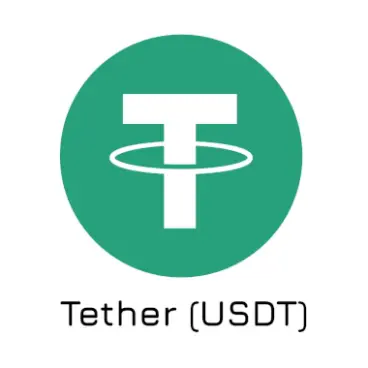
Read more
Tether (USDT)
-
 Binance Gift Card (USDT) - $2 Gift Card
Binance Gift Card (USDT) - $2 Gift Card
Eneba£1.54 -
 Binance Gift Card (USDT) - $5 Gift Card
Binance Gift Card (USDT) - $5 Gift Card
Eneba£3.84 -
 Binance Gift Card (USDT) - $10 Gift Card
Binance Gift Card (USDT) - $10 Gift Card
Eneba£7.69 -
 Binance Gift Card (USDT) - $11 Gift Card
Binance Gift Card (USDT) - $11 Gift Card
Kinguin£9.55 -
 Binance Gift Card (USDT) - $15 Gift Card
Binance Gift Card (USDT) - $15 Gift Card
Eneba£11.54 -
 Binance Gift Card (USDT) - $17 Gift Card
Binance Gift Card (USDT) - $17 Gift Card
K4G£13.56 -
 Binance Gift Card (USDT) - $20 Gift Card
Binance Gift Card (USDT) - $20 Gift Card
Eneba£15.40 -
 Binance Gift Card (USDT) - $22 Gift Card
Binance Gift Card (USDT) - $22 Gift Card
K4G£17.40 -
 Binance Gift Card (USDT) - $25 Gift Card
Binance Gift Card (USDT) - $25 Gift Card
Eneba£19.24 -
 Binance Gift Card (USDT) - $30 Gift Card
Binance Gift Card (USDT) - $30 Gift Card
Eneba£23.10 -
 Binance Gift Card (USDT) - $35 Gift Card
Binance Gift Card (USDT) - $35 Gift Card
Eneba£26.99 -
 Binance Gift Card (USDT) - $33 Gift Card
Binance Gift Card (USDT) - $33 Gift Card
Kinguin£28.20 -
 Binance Gift Card (USDT) - $40 Gift Card
Binance Gift Card (USDT) - $40 Gift Card
K4G£31.62 -
 Binance Gift Card (USDT) - $45 Gift Card
Binance Gift Card (USDT) - $45 Gift Card
Eneba£34.65 -
 Binance Gift Card (USDT) - $44 Gift Card
Binance Gift Card (USDT) - $44 Gift Card
Kinguin£37.47 -
 Binance Gift Card (USDT) - $50 Gift Card
Binance Gift Card (USDT) - $50 Gift Card
Eneba£38.50 -
 Binance Gift Card (USDT) - $55 Gift Card
Binance Gift Card (USDT) - $55 Gift Card
Eneba£42.64 -
 Binance Gift Card (USDT) - $60 Gift Card
Binance Gift Card (USDT) - $60 Gift Card
Eneba£46.21 -
 Binance Gift Card (USDT) - $65 Gift Card
Binance Gift Card (USDT) - $65 Gift Card
Eneba£50.46 -
 Binance Gift Card (USDT) - $70 Gift Card
Binance Gift Card (USDT) - $70 Gift Card
Eneba£53.90 -
 Binance Gift Card (USDT) - $66 Gift Card
Binance Gift Card (USDT) - $66 Gift Card
Kinguin£56.00 -
 Binance Gift Card (USDT) - $75 Gift Card
Binance Gift Card (USDT) - $75 Gift Card
Eneba£57.76 -
 Binance Gift Card (USDT) - $80 Gift Card
Binance Gift Card (USDT) - $80 Gift Card
Eneba£61.71 -
 Binance Gift Card (USDT) - $77 Gift Card
Binance Gift Card (USDT) - $77 Gift Card
Kinguin£65.27 -
 Binance Gift Card (USDT) - $85 Gift Card
Binance Gift Card (USDT) - $85 Gift Card
Eneba£66.11 -
 Binance Gift Card (USDT) - $88 Gift Card
Binance Gift Card (USDT) - $88 Gift Card
K4G£69.57 -
 Binance Gift Card (USDT) - $90 Gift Card
Binance Gift Card (USDT) - $90 Gift Card
Eneba£70.01 -
 Binance Gift Card (USDT) - $95 Gift Card
Binance Gift Card (USDT) - $95 Gift Card
Eneba£73.91 -
 Binance Gift Card (USDT) - $100 Gift Card
Binance Gift Card (USDT) - $100 Gift Card
Eneba£77.02 -
 Binance Gift Card (USDT) - $99 Gift Card
Binance Gift Card (USDT) - $99 Gift Card
Kinguin£83.78 -
 Binance Gift Card (USDT) - $125 Gift Card
Binance Gift Card (USDT) - $125 Gift Card
K4G£98.98 -
 Binance Gift Card (USDT) - $150 Gift Card
Binance Gift Card (USDT) - $150 Gift Card
Eneba£115.52 -
 Binance Gift Card (USDT) - $200 Gift Card
Binance Gift Card (USDT) - $200 Gift Card
Eneba£154.03 -
 Binance Gift Card (USDT) - $250 Gift Card
Binance Gift Card (USDT) - $250 Gift Card
Eneba£192.54 -
 Binance Gift Card (USDT) - $300 Gift Card
Binance Gift Card (USDT) - $300 Gift Card
Eneba£231.05 -
 Binance Gift Card (USDT) - $350 Gift Card
Binance Gift Card (USDT) - $350 Gift Card
Eneba£273.52 -
 Binance Gift Card (USDT) - $400 Gift Card
Binance Gift Card (USDT) - $400 Gift Card
Eneba£308.06 -
 Binance Gift Card (USDT) - $450 Gift Card
Binance Gift Card (USDT) - $450 Gift Card
Eneba£355.24 -
 Binance Gift Card (USDT) - $500 Gift Card
Binance Gift Card (USDT) - $500 Gift Card
Eneba£393.59 -
 Binance Gift Card (USDT) - $750 Gift Card
Binance Gift Card (USDT) - $750 Gift Card
Kinguin£739.10

Read more
Nintendo eShop
-
 Nintendo eShop Prepaid Card GBP - £15 Gift Card
Nintendo eShop Prepaid Card GBP - £15 Gift Card
GAMESEAL£13.42 -
 Nintendo eShop Prepaid Card GBP - £10 Gift Card
Nintendo eShop Prepaid Card GBP - £10 Gift Card
G2A£15.35 -
 Nintendo eShop Prepaid Card GBP - £25 Gift Card
Nintendo eShop Prepaid Card GBP - £25 Gift Card
GAMESEAL£21.30 -
 Nintendo eShop Prepaid Card GBP - £20 Gift Card
Nintendo eShop Prepaid Card GBP - £20 Gift Card
Eneba£23.84 -
 Nintendo eShop Prepaid Card GBP - £50 Gift Card
Nintendo eShop Prepaid Card GBP - £50 Gift Card
Kinguin£40.47 -
 Nintendo eShop Prepaid Card GBP - £75 Gift Card
Nintendo eShop Prepaid Card GBP - £75 Gift Card
Kinguin£55.56 -
 Nintendo eShop Prepaid Card GBP - £100 Gift Card
Nintendo eShop Prepaid Card GBP - £100 Gift Card
Kinguin£79.11

Read more
Binance Coin
-
 Binance Gift Card (BNB) - $2 Gift Card
Binance Gift Card (BNB) - $2 Gift Card
Eneba£1.60 -
 Binance Gift Card (BNB) - $5 Gift Card
Binance Gift Card (BNB) - $5 Gift Card
Eneba£3.84 -
 Binance Gift Card (BNB) - $10 Gift Card
Binance Gift Card (BNB) - $10 Gift Card
Eneba£7.69 -
 Binance Gift Card (BNB) - $15 Gift Card
Binance Gift Card (BNB) - $15 Gift Card
Eneba£11.54 -
 Binance Gift Card (BNB) - $20 Gift Card
Binance Gift Card (BNB) - $20 Gift Card
Eneba£15.40 -
 Binance Gift Card (BNB) - $25 Gift Card
Binance Gift Card (BNB) - $25 Gift Card
Eneba£19.24 -
 Binance Gift Card (BNB) - $30 Gift Card
Binance Gift Card (BNB) - $30 Gift Card
Eneba£23.10 -
 Binance Gift Card (BNB) - $40 Gift Card
Binance Gift Card (BNB) - $40 Gift Card
Eneba£30.80 -
 Binance Gift Card (BNB) - $50 Gift Card
Binance Gift Card (BNB) - $50 Gift Card
Eneba£38.58 -
 Binance Gift Card (BNB) - $60 Gift Card
Binance Gift Card (BNB) - $60 Gift Card
Kinguin£52.30 -
 Binance Gift Card (BNB) - $75 Gift Card
Binance Gift Card (BNB) - $75 Gift Card
Eneba£58.28 -
 Binance Gift Card (BNB) - $70 Gift Card
Binance Gift Card (BNB) - $70 Gift Card
Kinguin£62.72 -
 Binance Gift Card (BNB) - $80 Gift Card
Binance Gift Card (BNB) - $80 Gift Card
Kinguin£69.96 -
 Binance Gift Card (BNB) - $100 Gift Card
Binance Gift Card (BNB) - $100 Gift Card
Eneba£79.12 -
 Binance Gift Card (BNB) - $90 Gift Card
Binance Gift Card (BNB) - $90 Gift Card
Kinguin£81.20 -
 Binance Gift Card (BNB) - $150 Gift Card
Binance Gift Card (BNB) - $150 Gift Card
Kinguin£133.89 -
 Binance Gift Card (BNB) - $200 Gift Card
Binance Gift Card (BNB) - $200 Gift Card
Eneba£159.90 -
 Binance Gift Card (BNB) - $250 Gift Card
Binance Gift Card (BNB) - $250 Gift Card
G2A£216.85 -
 Binance Gift Card (BNB) - $300 Gift Card
Binance Gift Card (BNB) - $300 Gift Card
Eneba£237.56 -
 Binance Gift Card (BNB) - $400 Gift Card
Binance Gift Card (BNB) - $400 Gift Card
Eneba£322.66 -
 Binance Gift Card (BNB) - $500 Gift Card
Binance Gift Card (BNB) - $500 Gift Card
Eneba£400.91

Read more
FIFA
-
 FIFA 23 - FUT Points - 500 FUT Points
FIFA 23 - FUT Points - 500 FUT Points
GAMESEAL£2.01 -
 FIFA 23 - FUT Points - 2800 FUT Points
FIFA 23 - FUT Points - 2800 FUT Points
K4G£4.58 -
 FIFA 23 - FUT Points - 1050 FUT Points
FIFA 23 - FUT Points - 1050 FUT Points
Eneba£6.19 -
 FIFA 23 - FUT Points - 1600 FUT Points
FIFA 23 - FUT Points - 1600 FUT Points
Kinguin£9.37 -
 FIFA 23 - FUT Points - 5900 FUT Points
FIFA 23 - FUT Points - 5900 FUT Points
HRKGAME£34.18 -
 FIFA 23 - FUT Points - 12000 FUT Points
FIFA 23 - FUT Points - 12000 FUT Points
GAMESEAL£70.95 -
 FIFA 22 - 2200 FUT Points
FIFA 22 - 2200 FUT Points
Eneba£0.83 -
 FIFA 21 - 12 000 FUT Points
FIFA 21 - 12 000 FUT Points
Kinguin£85.30 -
 FIFA 21 - 4600 FUT Points
FIFA 21 - 4600 FUT Points
HRKGAME£23.48 -
 FIFA 21 - 2200 FUT Points - 2200 FUT Points Bonus
FIFA 21 - 2200 FUT Points - 2200 FUT Points Bonus
G2A£3.96 -
 FIFA 21 - 1600 FUT Points
FIFA 21 - 1600 FUT Points
Kinguin£3.27 -
 FIFA 21 - 750 FUT Points
FIFA 21 - 750 FUT Points
Kinguin£3.75 -
 FIFA 21 - 500 FUT Points
FIFA 21 - 500 FUT Points
Kinguin£2.77 -
 FIFA 20 - 1600 FUT Points
FIFA 20 - 1600 FUT Points
Kinguin£9.90 -
 FIFA 19 - 4600 Fut Points
FIFA 19 - 4600 Fut Points
Kinguin£10.29 -
 FIFA 18 - 2200 Fut Points
FIFA 18 - 2200 Fut Points
HRKGAME£0.65 -
 FIFA 17 - 2200 Fut Points
FIFA 17 - 2200 Fut Points
Eneba£5.12
- Trending Now
-
Reinventing the past for a new future in Tomb Raider: Legacy of Atlantis12/15/25 Gaming News
-
Storm Lancers: Our First Impressions (Roguelite Co-op!)12/13/25 Gaming News
-
Larian Studios announced its biggest project: Divinity12/12/25 Gaming News
-
NVIDIA honors Cyberpunk 2077’s 5th anniversary with an exclusive giveaway12/12/25 Gaming News
-
Mega Dimension DLC eases Shiny Charm grind in Pokémon Legends: Z-A12/11/25 Gaming News
- News, Good deals
-
Unexpected Release: Divinity: Original Sin 2 Lands on Nintendo Switch 23 hours ago Gaming News
-
Reinventing the past for a new future in Tomb Raider: Legacy of Atlantis12/15/25 Gaming News
-
Rumor hints Xbox and Xbox 360 titles could soon run on ROG Ally and PC12/14/25 Hardware News
-
Larian Studios announced its biggest project: Divinity12/12/25 Gaming News
-
The grimdark future of Warhammer 40,000 arrives at Total War series12/12/25 Gaming News
-
Helldivers 2 developer hints at a future roguelite mode12/11/25 Gaming News
- Most Popular
-
£20.56ARC RaidersGAMESEAL
-
£25.38Call of Duty Black Ops 7eBay
-
£32.86Battlefield 6eBay
-
£8.96Diablo 4eBay
-
£18.18Clair Obscur Expedition 33K4G
-
£26.91Diablo 4 Lord of HatredKinguin
-
£44.78Baldur's Gate 3eBay
-
£48.11INAZUMA ELEVEN Victory RoadHRKGAME
-
£30.00F1 25Kinguin
-
£13.31Diablo 4 Vessel of HatredHRKGAME
-
£19.54EA SPORTS FC 26HRKGAME
-
£24.67Assassin's Creed ShadowsK4G

- New games
-
£9.14Everdream VillageKinguin
-
£22.49Terminator 2D NO FATESteam
-
£14.44Wartales Expansion The Curse of RigelGamesplanet
-
£5.21Oddsparks An Automation Adventure Coaster RushYuplay
-
£4.84Victoria 3 Iberian Twilight Immersion PackKinguin
-
£13.49Pioneers of PagoniaGAMESEAL
-
£6.93Le Mans Ultimate ELMS Pack 2Instant Gaming
-
£7.50Dungeons 4 Double TroubleKinguin
-
£4.82Warhammer 40,000 Gladius Rampage PackInstant Gaming
-
£6.26Jurassic World Evolution 3 WetlandsKinguin
-
£8.95Death HowlHRKGAME
-
£13.21RuneQuest WarlordsHRKGAME
- Available soon
-
£27.95ResistorThe GameCollection
-
£44.95The Legend of Heroes Trails beyond the HorizonThe GameCollection
-
£12.87Final Fantasy 7 Remake IntergradeK4G
-
£40.11CODE VEIN IIGAMESEAL
-
£39.88MY HERO ACADEMIA All’s JusticeGamersGate
-
£44.81Dragon Quest VII ReimaginedHumble Bundle
-
£40.50Nioh 3GAMESEAL
-
£35.14Yakuza Kiwami 3 & Dark TiesInstant Gaming
-
£21.21REANIMALGAMESEAL
-
£44.95High On Life 2The GameCollection
-
£38.34Resident Evil RequiemKinguin
-
£30.75FATAL FRAME II Crimson Butterfly REMAKEInstant Gaming

